The ratings are in and both Android* and Apple* users have given high marks to the Regions Mobile App, complete with laudatory comments:
“It is so user-friendly. Makes my banking life so much easier.”
“Great app with all the features you’d expect from a modern banking app.”
For the teams behind the app at Regions, the high ratings are a reflection of how they’ve listened to customers and made continuous improvements to the app based on that feedback.
“The mobile app ratings are customers talking directly to us about their experience,” says Andy Hernandez, Chief Digital Officer. “It’s important that we take that feedback and use it to inform our product roadmap.”
The mobile app ratings are customers talking directly to us about their experience. It’s important that we take that feedback and use it to inform our product roadmap.
Andy Hernandez, Chief Digital Officer
 Mobile team works on app improvements.
Mobile team works on app improvements.
Brandi Miller, who leads the bank’s Voice of the Customer program, works with her team to identify trends and common complaints, and collaborates across the enterprise to make changes based on the feedback. “The more insight customers can give us, the more we can prioritize improvements based on their needs.”
For example, customers expressed a desire to view check images in the mobile app. While teams had not anticipated this as a most requested feature, they heard customers telling Regions that they wanted to access check images not only online, but in the mobile app, as well. Teams made creating this functionality a top priority.
“Displaying check images in the mobile app was an important step in our efforts to enhance functionality and create consistency across all our channels. It’s evidence of our commitment to listen and continuously improve,” says Matt Gwin, Digital Transformation Group Manager.
Other updates to the mobile app that were introduced last year included the ability for customers to set up recurring transfers, view statements, access their FICO score, and securely message the Contact Center.
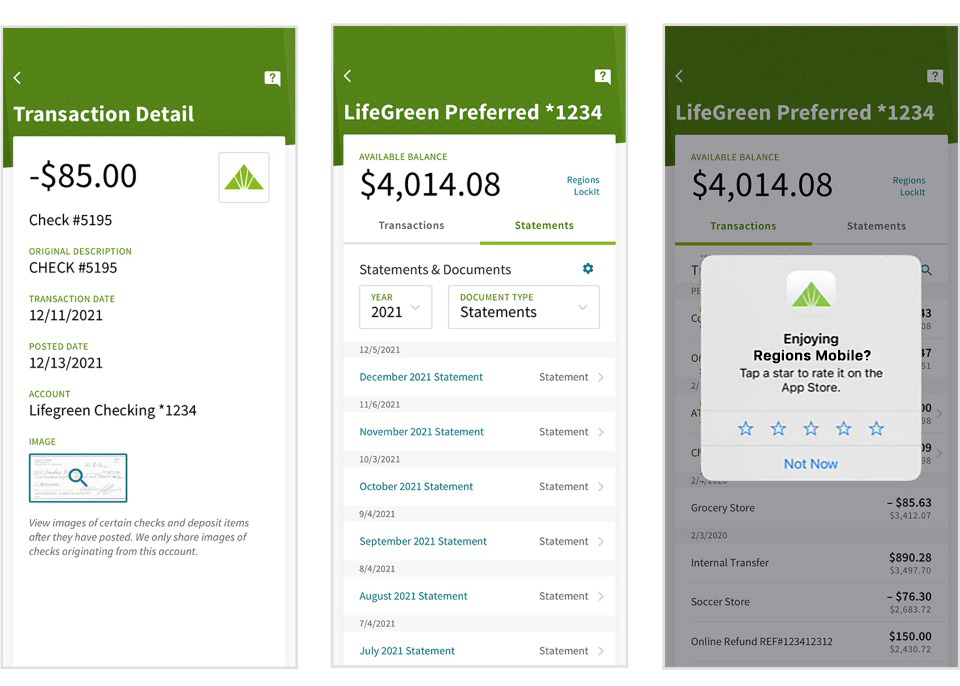
While numerous updates were deployed in 2021, according to Digital User Experience Group Manager Todd Keith, teams weren’t focused on how many features they could fit into the app or a flashy design but rather prioritizing what the customers wanted. He said that the ratings are a reflection that “we just did it right — starting with our customers, comprehensively researching and identifying their needs.”
Customers agree, with one Android user leaving the following comment in the Google Play store:
“The user interface is clean and easy to navigate, and the depth of tasks that you can do from the palm of your hand is unmatched.”
But even before receiving this kind of feedback from the app, the mobile teams built a solid foundation by listening to and observing customers using the app. During those early stages, developers, strategists, designers and accessibility analysts and others would gather to watch users interact with the app, notice what stumbling blocks they may encounter, and take these observations to make changes.
“It was real-time app creation,” states Keith. “That strong foundation is what got us to where we are today.”
Whether you love the Regions Mobile App or you think it leaves something to be desired, take a moment to leaving a rating and feedback in the Apple App Store* or Google Play Store* store. Your feedback can help Regions make the app even better.
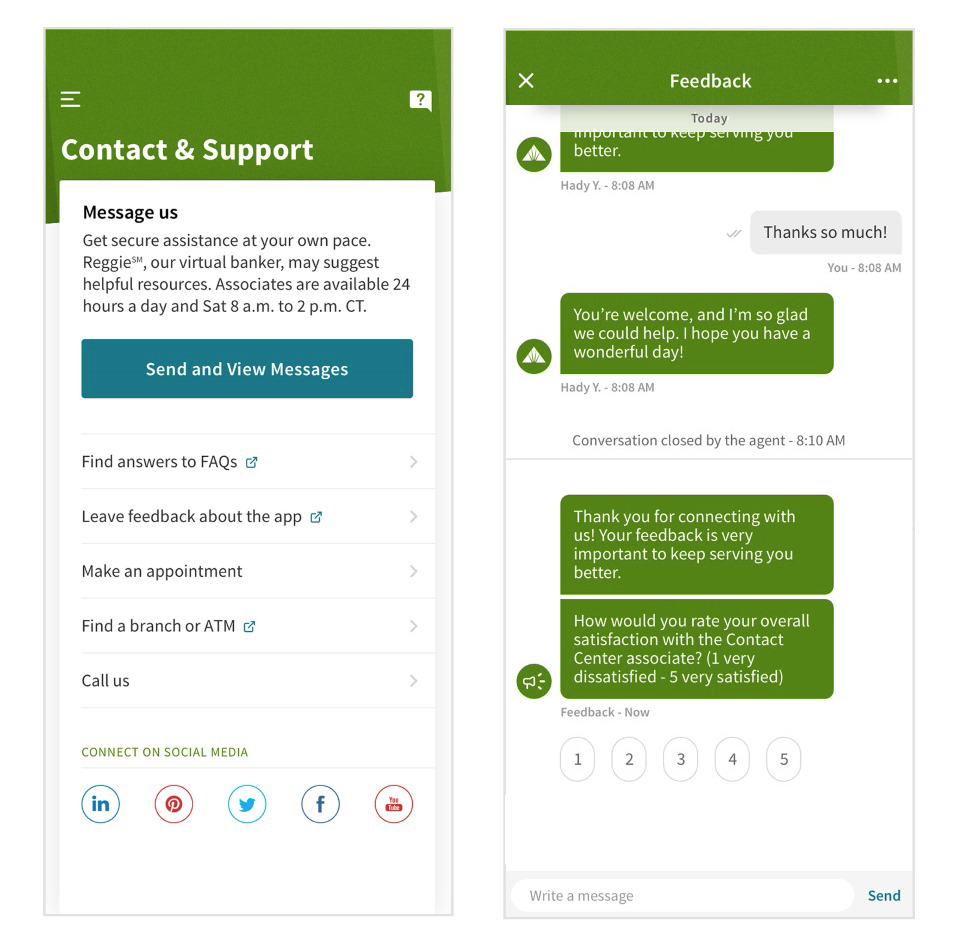
*Apple, Apple App Store, the Apple logo, iPhone, Apple Pay, and Touch ID are trademarks of Apple Inc., registered in the U.S. and other countries.
*Android, the Android Logo, Google Pay, and the Google Play Store logo are trademarks of Google Inc, registered in the U.S. and other countries.