Nadia Hamilton was just 8 years old when she decided she was going to help her younger brother with his morning routine.
Troy wasn’t a procrastinator getting ready for school. Instead, Nadia quickly realized, he was overwhelmed.

Growing up I noticed Troy struggled with day-to-day tasks.
“Troy is autistic,” Nadia Hamilton told a group of Regions associates gathered for Banking for Everyone, part of a celebration of Autism Awareness Month. “Growing up I noticed Troy struggled with day-to-day tasks. Everything from getting up in the morning, making breakfast, brushing your teeth. You probably did it without thinking too much about the steps. People like Troy struggled with these tasks because so many people with autism have anxiety.”
She developed step-by-step guides that simplified the tasks and made Troy’s life much easier.
Today, the idea she had as a child in Toronto is now the basis for Magnusmode, which helps people with disabilities live more independently. The popular MagnusCards app provides simple instructions on everything from local travel to daily tasks to banking.
Magnusmode works with 60-plus inclusion partners, including Regions Bank. Specifically, the Regions MagnusCards provide easy-to-follow digital guides that help with using a debit card, opening a checking account, depositing a check, withdrawing cash and using Regions Online Banking. It’s part of Regions’ larger commitment to inclusive and accessible banking for all.
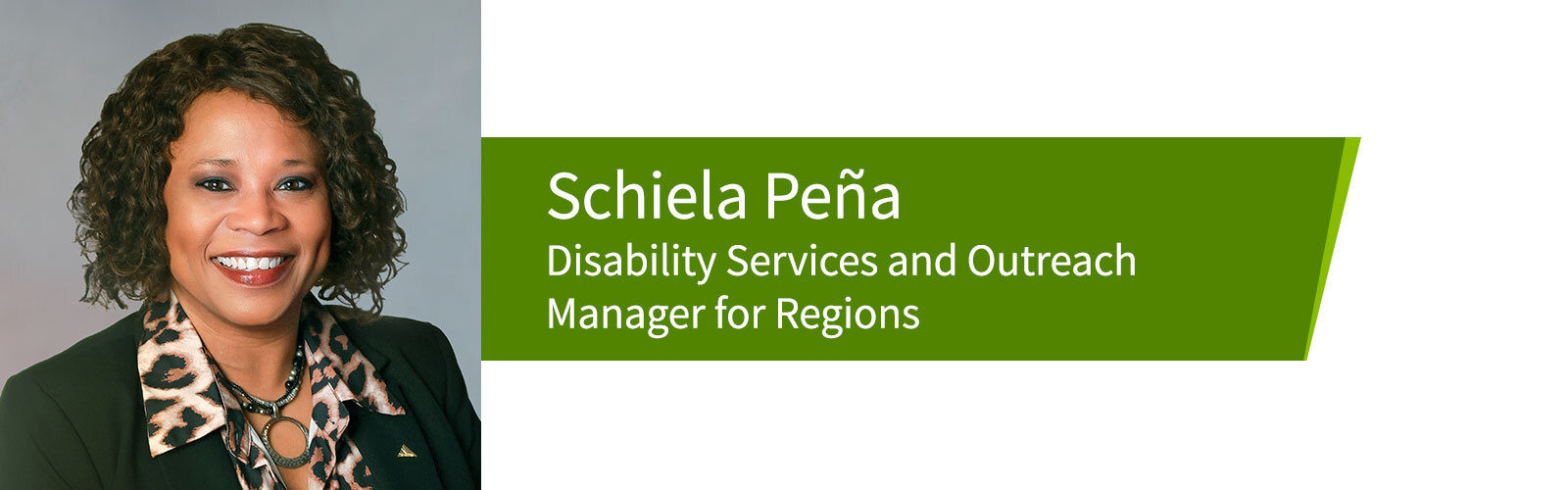
Regions is designated as an autism-friendly bank.
“This is an inclusion revolution,” Hamilton said.
And sharing this revolution is important to Regions and the bank’s Disability Services and Outreach Manager, Schiela Peña.
“Regions is designated as an autism-friendly bank,” Peña said. “We go the next step to having our sensory kits and designated quiet rooms, to make it a more welcoming, inclusive environment.
“One thing we want our associates to walk away from today is knowing that we have these great resources.”
Magnusmode has been a leader of the autistic community since Hamilton founded it in 2015. A decade later, almost 200,000 people utilize the MagnusCards app, with more coming online each day.
Regions has partnered with Magnusmode since 2023 and the five-card decks offered on the Regions app include directions in English and Spanish.
We are bringing a group that previously was kind of on the outskirts to the table, while providing the tools and services to bring them into the mainstream. Nadia Hamilton
The app builds on data provided by clients to improve the experience. Caregivers are also asked to contribute their thoughts to continue to evolve.
“We are bringing a group that previously was kind of on the outskirts to the table,” Hamilton said, “while providing the tools and services to bring them into the mainstream.”
The app is accessible in a number of ways, but Hamilton said 70 percent of users discover MagnusCards by searching for help online.
As a result, “we’re empowering the community to be creators,” Hamilton said.
Empowering associates and customers are Peña’s goals, as well.
“Autism is near and dear to my heart,” Peña said. “I know that it can really put families in a tailspin because it’s not one size fits all. It looks different for everyone who is impacted.”
By providing help, Regions works to make life easier.
“These are things Regions can do. But, even better, we have resources and partners who we can connect you to. That way, we meet you where you are based on what your need is. And that’s important to all of us.”
Magnusmode – Getting Started 
Regions currently offers MagnusCards, which are available for download on IOS and Android devices, for five different banking activities:
- Using a debit card
- Opening a checking account
- Depositing a check at a Regions ATM
- Withdrawing funds from a Regions ATM
- Using Regions Online Banking services
Information on the cards is available from the Accessibility section of regions.com. The card decks are accessible from the Magnusmode app (available from the Apple store and Google Play). Once you have downloaded the app, you will need to create an account, then select the Money Management icon, and select the Regions logo.