The CAPTCHA screen is intended to be an extra layer of security when you’re visiting a website.
CAPTCHA stands for Completely Automated Public Turing test to tell Computers and Humans Apart. It has noble intentions, designed to keep bots at bay and prevent spamming.
But it also can be used to steal your identity and take control of your computer or phone. Banks, universities, governments and the American Bankers Association have all recently warned about the fake CAPTCHA scam as it becomes more commonplace.
In a fake CATCHA scam, fraudsters attempt to install malware on your device. Normally, you click a box then type letters or identify matching images to proceed. But in this scam, you may be asked to take an unfamiliar next step. The ABA said a series of computer requested commands – like Windows+ R keys, press the ctrl + v keys – give the criminal control over your system if you comply.
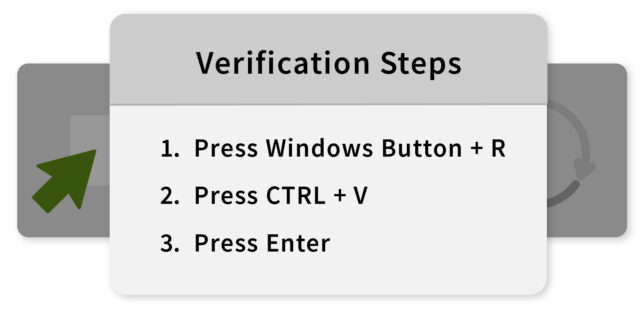
“Most people are pretty familiar with the CAPTCHA process by now,” said Kimberly Reece, Financial Crimes Customer Advocacy Manager for Regions Bank. “If something seems odd about the steps you’re being asked to take, don’t proceed. If possible, contact the website owner to report it.”
The advice to avoid becoming a victim? Be proactive.
4 Steps to Avoid Fake CAPTCHA Scams
Keep your antivirus software updated – Updated programs can help mitigate the threat before you become infected.
Double-check everything – If you get an odd command, make sure you are using a valid website. Often, the difference in the URL can be a minor spelling or word change.
Go with your gut – if something seems off, you’re probably right. Stop right there.
Regularly check your credit report – Often, the first sign that something is amiss is a new account you don’t remember opening.
Regions is a firm believer in the value of financial and fraud education. We provide tips like these to assist clients in recognizing and avoiding the latest scams.
Jeff Taylor, head of Commercial Fraud Forensics at Regions
Additional Resources from Regions.com
Related Articles from Doing More Today
The information presented is general in nature and should not be considered, legal, accounting or tax advice. Regions reminds its customers that they should be vigilant about fraud and security and that they are responsible for taking action to protect their computer systems. Fraud prevention requires a continuous review of your policies and practices, as the threat evolves daily. There is no guarantee that all fraudulent transactions will be prevented or that related financial losses will not occur. Visit regions.com/STOPFRAUD or speak with your Banker for further information on how you can help prevent fraud.